LAVESDK
Logistics Algorithms
Visualization and Education
Software Development
Kit
The LAVESDK is a Java and Swing based API (application
programming interface) to develop plugins for the software
LAVES.
The API brings a broad range of functionality to develop tools
that aim at supporting non-mathematics and non-informatics
students in understanding the basic concepts of algorithms.
By default the LAVESDK provides several didactical methods like
step-by-step visualization, animation and interactive teaching
by use of an exercise system.
The SDK is mainly designed for OR-related (Operations Research)
courses and brings along functionality to visualize algorithm
texts (including LaTeX expressions), graph data structures,
execution tables, matrices, etc. but it is easily extendable by
custom implementations to address the specific needs of a
course.
Download
- LAVESDK-1.5.zip
contains the release and the debug version of the latest LAVESDK - LAVESDK-1.5-javadoc.zip
contains the Javadoc (documentation) of the latest LAVESDK - LAVESDK-1.5-src.zip
contains the source code of the latest LAVESDK - LAVESDK-1.5-complete.zip
contains the release and the debug version, the source code and the Javadoc of the latest LAVESDK
To get started with LAVESDK please consider the section below!
Getting Started
To get familiar with developing plugins for LAVES, take look at the following How-To article that describes the whole process: How-To develop plugins.pdf.Download the SDK from above and open your Java development environment. The following description refers to the Eclipse IDE:
- Create a new project in your workspace (File -> New -> Java Project)
- Extract the LAVESDK zip file and copy one of the
SDK JAR files into your previously created project
folder
it is recommended that you use the release version but if you need debug support for the LAVESDK you have to use the debug version - Go back to Eclipse, right-click onto the project root in the Package Explorer and select "Refresh"
- Afterwards you have to add the SDK (marked blue) to
your Java Build Path by right-clicking onto the JAR
file and select Build Path -> Add to Build Path in
the pop-up menu
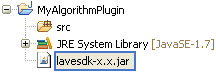
- Select the project root, go to the properties (Project -> Properties), update the text file encoding (Resources) from "Inherited from container" to "Other" and choose "UTF-8" from the list
- Create your plugin class (File -> New -> Class) and implement the interface AlgorithmPlugin
